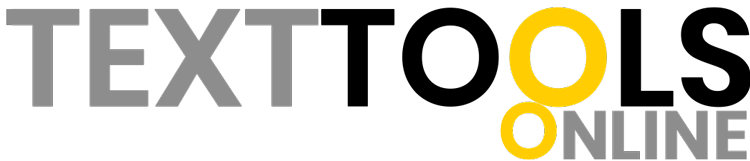Binary translator to ASCII Text is a free online tool that can be used by programmers, students and everyone to convert binary code into readable English text.
Note: To get better results from this binary code translator, enter Binary Code without spaces because “Space” is an Invalid Character in Binary Language.
About This Binary Translator?
Binary translator is a free tool for you where you can translate binary code to readable English text as per ASCII encoding standard. What’s ASCII standard, we’ll read about that in coming paragraphs. But this binary to ASCII English translator is free for everyone with no limit. The only limit is that you will have to put here binary code without spaces because originally there’s no space in Binary code and it’s always a series of 0s and 1s.
If you are a programmer or application developer, you can bookmark this tool because this can be handy to understand binary code in just seconds. And it can also be useful to find errors or bugs in your binary file. You can use this binary to ASCII convertor even if you are not techy. This binary to English translator is easy to use and no extra ordinary skills are required to operate this free online tool.
What is Binary Code or Binary Language?
Language of all the computers and digital devices is binary langue which has only two characters i.e. 0 and 1. It was easier to tackle 0 and 1 in electronics because 0 and 1 can be represented by ON and OFF. The presence of current was termed as zero while the absence of current was termed as One.
The idea of Binary in data transmission was taken from Telegraphs where Morse Codes were used to transmit messages from one place to another. International Telecommunication Union’s International Morse codes had only 26 alphabets and numbers from 0 to 9.
When computers were built, the Morse codes were extended to 128 characters which included English Alphabets in both small and caps, numbers from zero to 9, various symbols like dollar sign, plus, minus, full stop, comma, question mark, and sign etc. This 128 characters code standard was named ASCII.
What is ASCII?
Before the ITU’s IMC, there were different Morse Codes. One of most popular one was American Morse Codes. When digital era started, there were several encoding standards. And one of most popular one was American Standard Code for Information Interchange.
ASCII was influenced from Morse Codes i.e. ITU and it was famously used in IBM PC in 1981 though ASCII was developed well before that in 1967. It was 7 bit system and that’s why 27 = 128 characters. With the advancement, ASCII was replaced with more systems but ASCII is still popular because all the modern systems are still using same data from ASCII.
Our Binary code translator also uses ASCII standard to translate binary codes. You can input your binary data into the text box and as you will click or tap on Convert button, you will get ASCII translation of your Binary code or data. One thing here to note that while entering binary code, make sure that your data doesn’t have spaces.
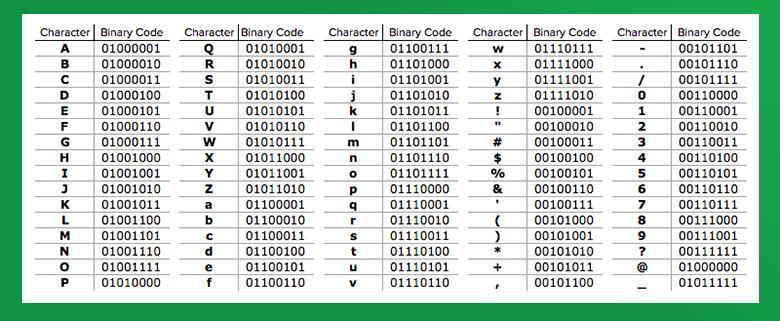
Why There’s No Spaces in Binary Code?
As we mentioned, the binary translator will work best if there won’t be any space in your binary code. It’s so because originally there’s no space in the binary code. Space is considered as a character in ASCII standard. So if you will use spaces after every 7 bits then translation won’t be perfect.
How to Remove Spaces from Binary Code?
If you got a code from the web which has spaces, you can’t remove it manually because it will take long. You can do it using some Word Processor. No hard to remember trick rather a simple shortcut key can do the job.
- Copy the binary code with spaces into any Word Processor like MS Word, Window’s Built-in Word Pad, Notepad, Open Office Word Processor, Google Docs or any other Word Processor.
- Once code is pasted, now you have to use Find and Replace command.
- For Windows based Word Processors, Ctrl + H is the shortcut key to get Find and Replace Dialogue Box.
- Once the box appears, enter a single space in Find box and enter nothing in “Replace” box.
- Now press Replace All Button and boom! The job is done.
You have now original 7-bit Binary code without spaces. You can copy this code and come back to Binary Translator and now translate this binary code to English.
Frequently Asked Questions About Binary Translator
The best thing about this Binary to Eng translator is that it’s free with no limitations and it’s one of the fastest binary translator online. You can compare the speed with other online binary translators and you will find it the fastest in showing results. We don’t use any external API rather we use built-in algorithms to convert the binary code into ASCII English.
This Binary to English translator uses ASCII encoding standard to convert binary code to English. ASCII, as everyone is familiar with, is one of the most prevalent encoding standard. ASCII table is pasted above; you can consult that table. Or you can Google it to get some high res ASCII Table.
Morse codes were one of the oldest encoding standard used in 19th century for telecommunication like Radio and Telegraphs. It was even used in communicating between the ships using lamps. Morse code was a 4-bit encoding standard which could accommodate only 26 alphabets and 0 to 9 digits.
ASCII is a developed form of Morse Code. ASCII is 7 Bit encoding standard where we can find A to Z in small and Caps, 0 to 9 digits, symbols and even commands codes.