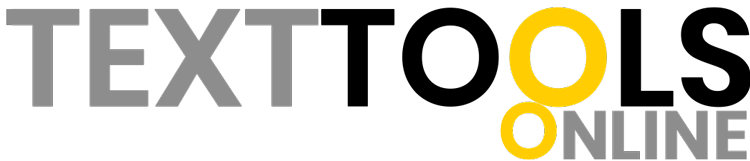TDEE calculator or total daily energy expenditure calculator is handy tool for people gaining or reducing weight. You can calculate how many daily calories you need to maintain, reduce, or gain current weight. Keep this TDEE calculator in your bookmark to use it daily while planning your meal.
Features of Total Daily Energy Expenditure Calculator
- 100% Free – Though these types of calculations are done by experts against a handful of remuneration but using this TDEE calculator, you can get the perfect information for free. This tool charges you nothing, no matter how many times you use it. It’s always free!
- Developed By Experts – As it’s a health and weight-loss-related calculator, it was developed by the experts after careful research so that users may get reliable information to prepare their weight loss plan.
- Most Accurate Results – There are thousands of TDEE calculators online and most of them provide fake information. But this calculator gives you the most accurate results. You can get it checked by your health expert or fitness trainer. He/she will definitely second our claim.
- Easiest to Operate – This tool was developed to give easy access to TDEE-related information for which they used to pay bucks. This TDEE calculator is developed in a way that anyone with basic computer usage knowledge can use this tool and calculate their total daily energy expenditure.
How to Use?
As mentioned in features, this tool was designed and developed by experts in a way that anyone from any background of any age can use it easily. You don’t need to be a health or IT expert to use this tool. Simple input and pressing a button can give you the information that you will get from a fitness expert. Here below are the micro steps that you can follow to use this tool like a pro:
- First of all, you will have to enter your weight in kilograms.
- Then you will enter your height in centimeters.
- After height, you will enter your age in years. You can use fractional values.
- Select your gender because that’s necessary for accurate calculations.
- Now a bit tricky part where you have to select how active your routine is.
- If your routine is lazy type where you sit all day with no exercise, then select “Sedentary”. If your routine is not that lazy but no game or exercise is involved, then you can select “Light Active”. Similarly, if your routine is bit active like you use stairs and walk at least 5000 steps per day then you should select, “Moderately Active”. And if you are doing some games and exercise as well like walking more than 7000 steps and play games or workout in gym then you should select “Very Active”. And Extra Active would be your selection if your job involves physical activity all day long or if you are an athlete or if you spend at least 2 to 3 hours in the gym doing the workout.
- After selecting your activity level, it’s time to tap or click on the “Calculate TDEE” button.
- As you press the button, your BMR, TDEE, and weight loss or gain information will appear just below the button.
What is TDEE Calculator?
TDEE stands for Total Daily Energy Expenditure. TDEE calculator is a tool that calculates the number of daily calories your body needs to sustain at your current weight. This information is useful if you are planning to shed or gain some weight.
The factors that affect the TDEE are your basal metabolic rate (BMR), activity level, gender, height, and age.
What is BMR?
Basal Metabolic Rate (BMR) is the minimum amount of energy or calories that your body needs for basic bodily functions such as breathing, circulation, and temperature regulation. In other words, it’s the number of calories you need to stay alive or survive.
How BMR is Calculated?
BMR calculation is based on a variety of factors such as body composition (body fat percentage, muscle mass, and height), age, gender, and activity level. But our BMR calculator asks for just a few inputs and gives you very accurate TDEE and BMR values.
There are various formulae to calculate BMR. Some of them are:
- Mifflin-St Jeor equation
- Harris-Benedict
- Revised Harris-Benedict
- Katch-McArdle
- Schofield
The most popular and most commonly used equation for calculating BMR is the Mifflin-St Jeor equation. Even our TDEE calculator is using Mifflin-St Jeor equation to arrive at the BMR value and then TDEE calculations.
Mifflin-St Jeor Equation for BMR Calculations
For Men:
BMR (kcal/day) = 10 × weight (kg) + 6.25 × height (cm) – 5 × age (y) + 5 (kcal/day)
For Women:
BMR (kcal/day) = 10 × weight (kg) + 6.25 × height (cm) – 5 × age (y) – 161 (kcal/day)
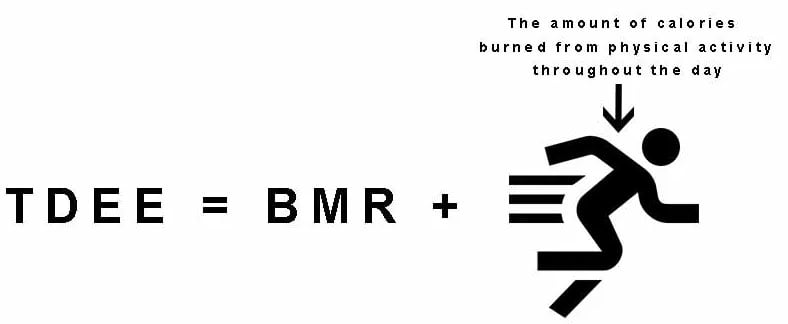
How to Calculate TDEE?
To calculate TDEE (Total Daily Energy Expenditure), first, you need to calculate BMR (Basal Metabolic Rate). In the previous heading, we have already stated and explained how to calculate BMR. Use the formula and calculate your BMR. Once you have the value of BMR, multiply it by the activity value.
- Sedentary: BMR x 1.2
- Lightly active: BMR x 1.375
- Moderately active: BMR x 1.55
- Very active: BMR x 1.725
- Extra active: BMR x 1.9
The resultant product of BMR and Activity Level Multiplier will be your TDEE Value. If you don’t want to get involved in all the complicated calculations, use this TDEE calculator and the perfectly calculated value will be before you in just less than a millisecond.