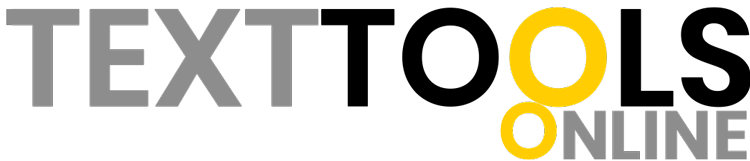A text to binary translator is free for all online tool that converts text into binary code. If you frequently require converting text to binary format, you can bookmark this quickest binary translator.
The Features offered by this Quickest Binary Translator:
- No word count limit. Convert as much text as you want.
- Completely Free with no usage restrictions.
- The Easiest User Interface.
- The Quickest Binary Translator ever developed.
- Completely secure as we don’t use any external API, nor do we save any data.
- The only binary translator online offers 7-Bit and 8-Bit Binary code translation.
How to Use Text to Binary Converter?
We have kept the User Interface of this text to binary code converter very simple and easy to understand. Even a non-technical person can use this tool without any mistakes. The procedure is obvious if you see the tool. But to make it easier, we are listing down the micro-steps to use this text to binary converter:
- Select the relevant tab to select the binary translation mode. We have two modes on our tool:
- 8 Bit Binary Code Translator (Default Mode)
- 7 Bit Binary Code Translator
- After selecting the mode, type or page the text into the textbox that says, “Enter ASCII Text Here”.
- Click on “Convert” button.
- Converted Binary code will appear in the text box which is just below the “Convert” button.
- Copy the code and use it wherever you want.
What is Binary Numeral System?
A binary number system is a numeral system with base 2 in which all numbers are represented by just the digits 0 and 1. Each digit in this positional numbering system is a power of 2 from the digit to the right. Because it is simple to implement in digital circuits and can represent any number in a relatively tiny space, this system is widely used in computers including your phones and tablet devices.
What is ASCII?
American Standard Code for Information Interchange is referred to as ASCII. Text is represented using this character encoding standard on computers and other devices.
The American National Standards Institute (ANSI) created it in the 1960s as a 7-bit coded character set to represent the English alphabet, numerals, and some typical symbols.
Although ASCII has subsequently been expanded to handle other languages and symbols, many people still use the basic 7-bit version.
How to Convert Text into Binary?
To convert text into binary, you will need ASCII Table as given below:
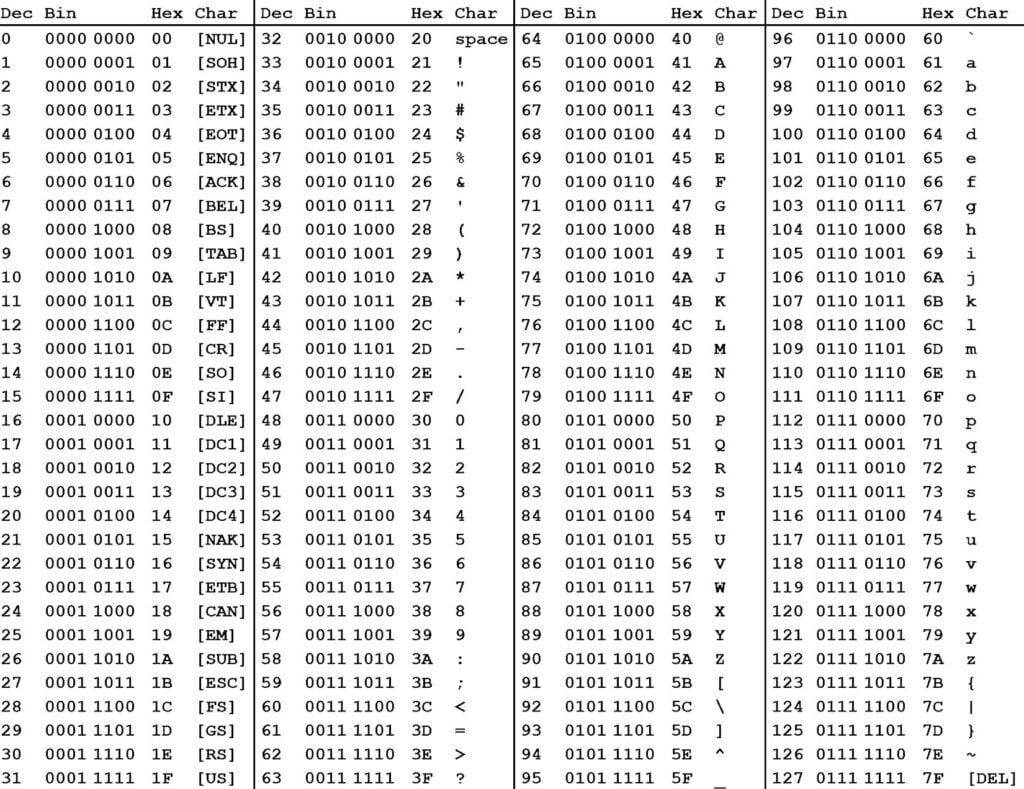
- Once you have the table, now write the text that you want to convert. Let’s say we want to write the word “Hello” in Binary Numerals.
- You will have to find the decimal value of each letter.
- Don’t forget that the case of the letter matters because a capital letter has a different ASCII value, and a small letter has a different one.
- When you find the decimal value, convert that decimal value to binary manually or use the ASCII table.
For reference, consult the image below:
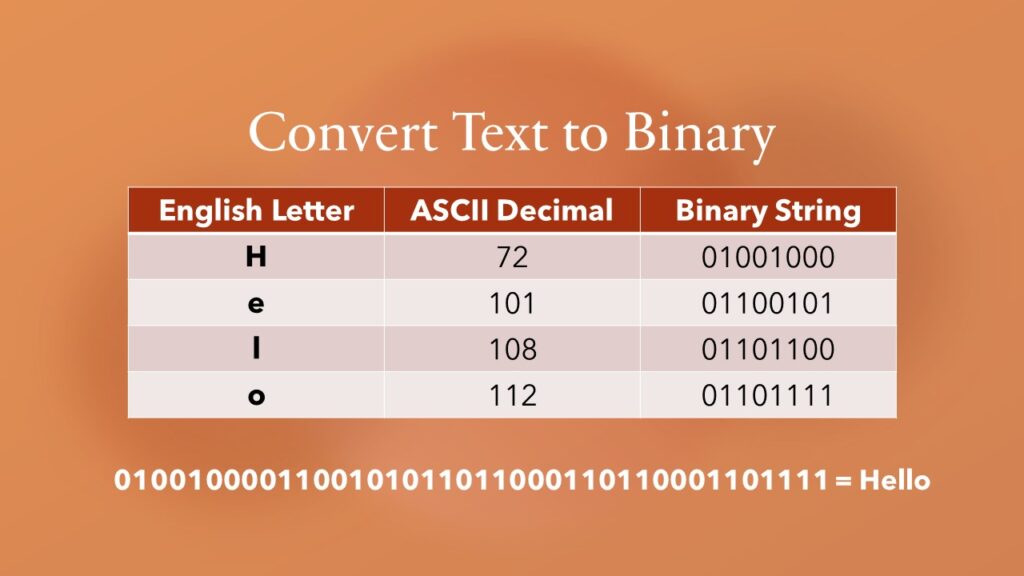
What Are the Uses of ASCII to Binary Translator?
- ASCII to Binary Translators can be used to convert text into machine-readable binary code. This binary code can be used to communicate with computers, control devices, and encode data.
- It can be used to transmit data between different computer platforms, as binary code is a universal language.
- These translators can be used to store data in binary form, as it takes up less space than text.
- ASCII to Binary Translators is also used in cryptography to encrypt and decrypt data.
Fun Example: Binary translation of “I Love You”
01010011 01101111 01110110 01100101 00100000 01001100 01101111 01110111 01101111 00100000 01111001 01101111 00100000 01010110 01101111